Virtual Workstations for Your CAD and BIM Software
Workstations (CAD/BIM)
Virtual Workstations for Your CAD and BIM Software | Designairspace
If you are Architect, Engineer, and Designer (AED) then you can run the BIM, CAD, CAE, and Visualization application on Designairspace. Designairspace provides Virtual Workstations to run 3D applications. For AED it is very difficult to choose Virtual Desktop and Physical Desktop (Physical Workstations) which one is better CAD and BIM software. At Designairspace you find which workstation is best and why???? Visit and choose
Whether you searching for the Best Computer for AutoCAD or BIM and CAD Workstation. Designairspace provides the Virtual Workstation for Architect as well as Virtual Workstation for Engineers on which they can Design any 3D CAD or BIM application from any machine, anywhere.
Why use virtual workstations?
- Designairspace Workstation provides similar high-power processing which is the same as desktop computers provided to makes remote working a breeze for designers. Designairspace provides the Remote Desktops for CAD and BIM Applications.
- Multi office collaboration – If you have multi-office with single-firm collaboration becomes increasingly difficult but designairspace allows your company to use virtual machines (also known as virtual desktop infrastructure), making collaboration seamless.
- In many cases, More businesses than ever are using freelancers, contractors, and interns to support projects designairspace makes it easy to work with external employees.
Use designairspace to:
>>> Secure Access – Designairspace provides a secure and controlled environment for external's work.
>>> Save money – Avoid buying physical workstations that cost thousands is very high and choose the best Architecture Workstations.
>>> On-Demand Capacity – Designairspace provide Quickly comission and de-comission virtual machines for your projects.
>>> Access Global Talent – Recruit freelancers from anywhere on the planet with us.
>>> BYOD - Let external employees bring their own devices by using our virtual workstation.
Request your free trial today
- 32 GB RAM
- 8 GB v GPU
- 6 Cores
- 100 GB Disk
Sign up here for your free trial.
You can schedule a meeting from the Designairspace site.
<<<<<<<<<<<<<<<<Contact Details >>>>>>>>>>>>>>>>
Is there anything you always wanted to know about CAD in the Cloud (Feel free to contact us -
call us -+49 151 212 87097
Email Address:- info@designairspace.com
Website:- https://www.designairspace.com
Rainwiesenweg 27a, 90571 Schwaig near Nuremberg, Germany
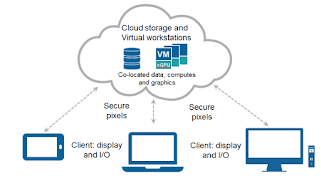


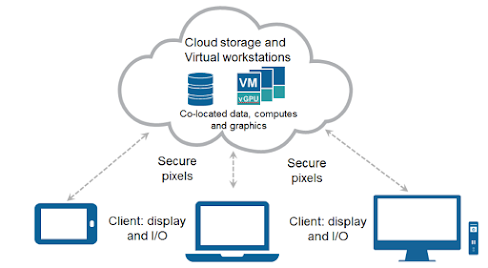

Comments
Post a Comment