Do you Need a Virtual Workstations for Your 3D Applications?
Do you Need a Virtual Workstations for Your 3D Applications?
Benefit of Virtual Workstations in
Manufacturing, Architecture, Engineering and Construction.
1.
Remote working:-
CAD
and BIM software requires high-powered desktop computers with 3D graphics cards
that why architecture, engineering and design (AED) professionals cannot do
remote working. But Designairspace makes remote working a breeze for designers
and provide the Virtual Workstations for 3d Cad, Architures and Engineers.
Designairspace is built to allow remote working for CAD and BIM Workstations.
2. Multi
office collaboration
Designairspace supports your single-firm, multi-office
policy. Designairspace allows your company to use Virtual Workstations for 3d
Applications.
3. Freelancers,
contractors and interns
For an external employee, Designairspace
makes it easy to work your Cad and BIM projects.
4. Casual
and partime users
If you are working on
CAD and BIM then Designairspace offer you virtual workstation for your CAD and
BIM applications. Choose the Best Computer For AutoCAD with us and enjoy the
NVIDIA's latest GPU technology.
5. Training
and education
With Designairspace, education providers and students can use the
virtual workstations that offer best class graphics cards regardless of their
requirements.
6.
Testing, Trials, Demo’s and SaaS
With the latest NVIDIA graphics cards our virtual workstations can run
even the ‘heaviest’ modeling software with ease.
Design any 3D CAD or BIM application from any gadget, anywhere, Welcome
to another method of working. Our virtual workstations engage architects to be
beneficial anyplace they have a web association.
Make your design practice cloud-first and future-ready with Designairspace.
Request your free trial on Designairspace Virtual
Workstation and Contact Designairspace to talk about making your design
practice future-ready.
Try our XL Machine for 3 days
with your own CAD or BIM application.
- 32 GB RAM
- 8 GB vGPU
- 6 Cores
- 100 GB Disk
Contact Details:-
Website:- https://www.designairspace.com
Email ID:- info@designairspace.com







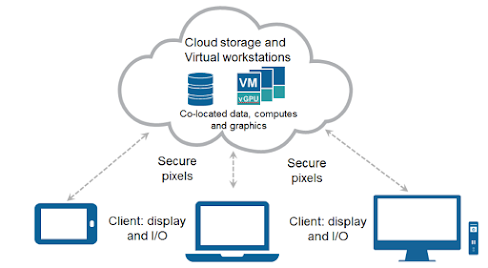
Comments
Post a Comment